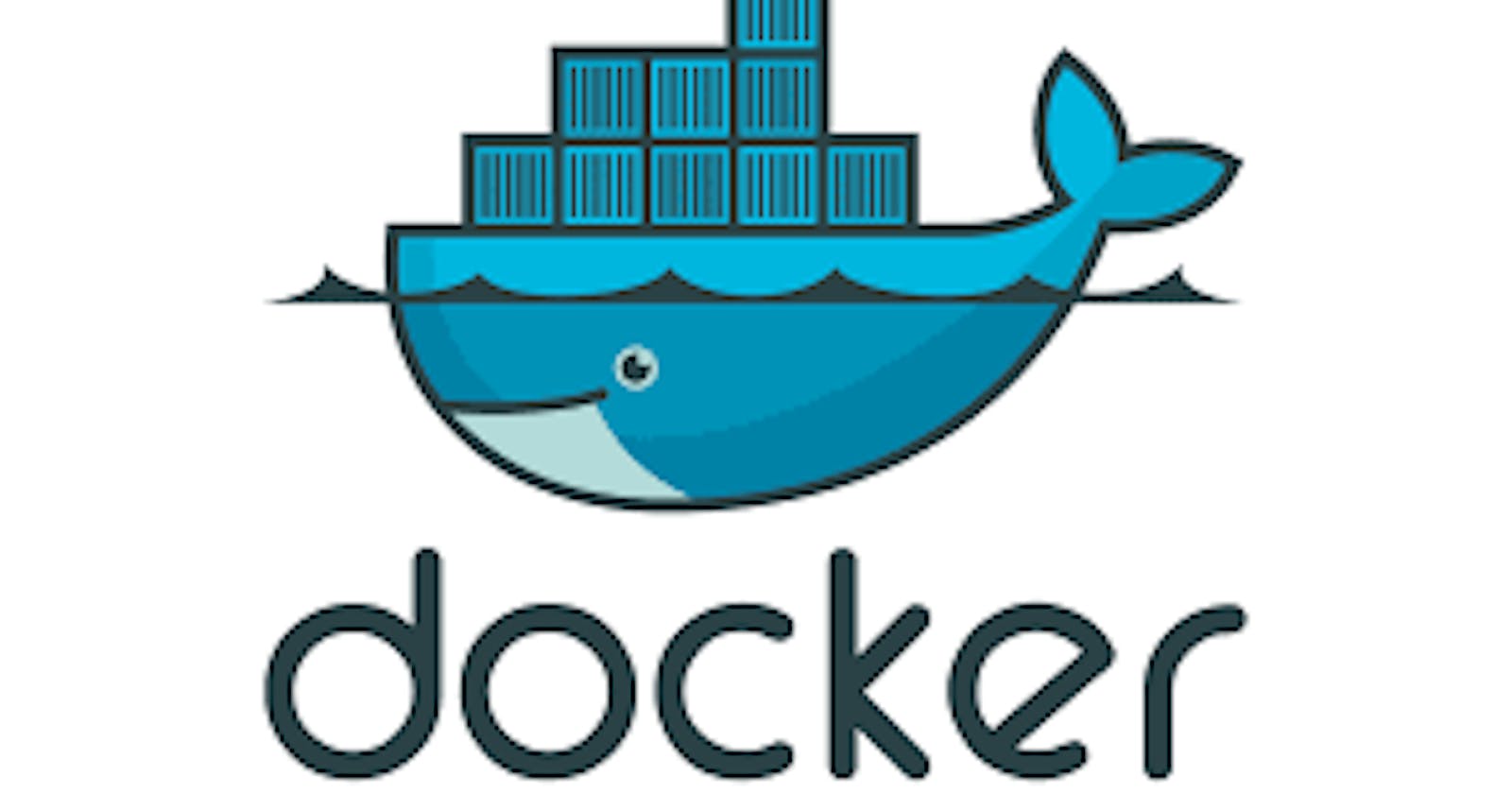Day - 90 of DevOps
Setting Up Docker Environment & Introduction about Docker CLI
Setting Up Docker Environment
Establishing a Docker environment is significant due to its ability to create isolated containers, ensuring consistent application deployment. It simplifies dependency management, optimizes scalability and resource utilization, fosters collaboration, and streamlines the development and deployment process, resulting in improved productivity and reliable application deployment.
Follow the steps below to establish a Docker environment:
Install Docker: Install Docker from the official Docker website, tailored to your specific operating system.
Confirm Installation: Validate the Docker installation by executing the “docker version” command in a terminal or command prompt.
Obtain Docker Images: Retrieve essential Docker images from Docker Hub using the “docker pull” command and the corresponding image name.
Formulate a Dockerfile: Craft a text file called “Dockerfile”, encompassing the necessary directives for constructing the desired container image.
Construct the Docker Image: Execute the “docker build” command, specifying the directory housing the Dockerfile to fabricate the image.
Launch Containers: Commence container instances based on the built images using the “docker run” command with suitable options.
Manage Containers: Effectively handle containers using various Docker commands such as “docker ps” to enlist running containers and “docker stop” to halt their execution.
What is Docker CLI?

Docker CLI (Command-Line Interface) is a tool that allows developers and system administrators to interact with the Docker Engine. This includes building images from Dockerfiles, running containers from images, managing container networks and volumes, and interacting with the Docker registry. Docker CLI can be installed on both Linux systems and on Windows as a Docker desktop.