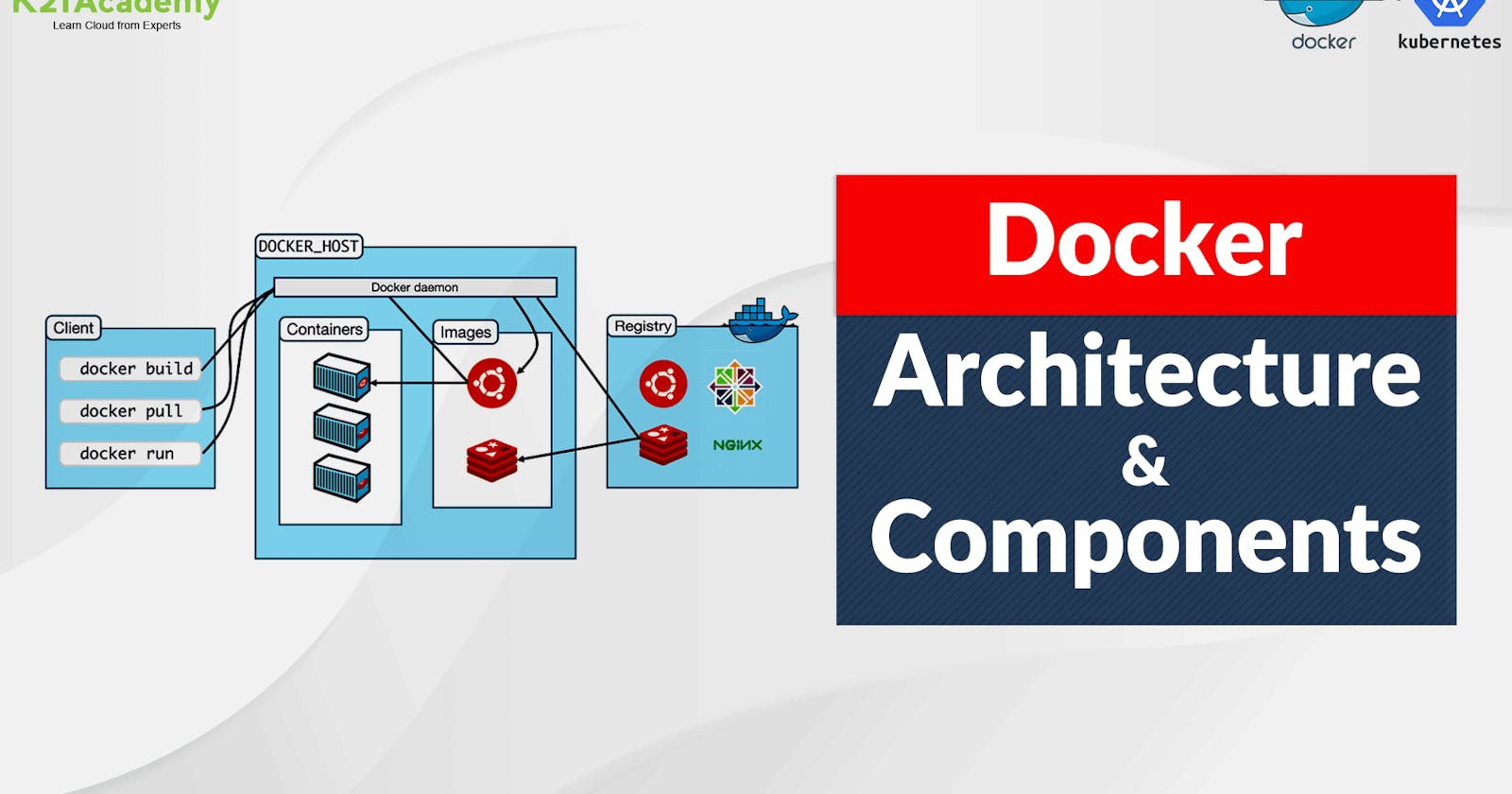Docker follows a client-server architecture, with the main components being Docker Client, Docker Daemon, and Docker Registry. Let’s explain each of these components and their interactions using a neat diagram:

1. Docker Client (CLI):
The Docker Client is the command-line interface (CLI) that allows users to interact with Docker. It sends commands to the Docker Daemon to manage containers, images, networks, and other Docker resources. Users interact with the Docker Client by running commands like docker run, docker build, etc.
2. Docker Daemon:
The Docker Daemon is the core engine that runs as a background service on the host machine. It manages the containers, images, and other Docker objects. The Docker Daemon listens to commands from the Docker Client through a REST API and executes those commands accordingly.
3. Docker Containers:
Containers are isolated, lightweight, and portable runtime instances of Docker images. Each container runs a specific application along with its dependencies in an isolated environment. Containers are created from Docker images.
4. Docker Images:
Docker Images are read-only templates that contain the application code, libraries, dependencies, and configurations required to run a container. Images are the building blocks used to create containers.
5. Docker Registry (Docker Hub):
The Docker Registry is a repository that stores Docker images. Docker Hub is the default public registry managed by Docker, where developers can access and share Docker images. Private registries can also be used for more secure image storage.
The interaction between these components is as follows:
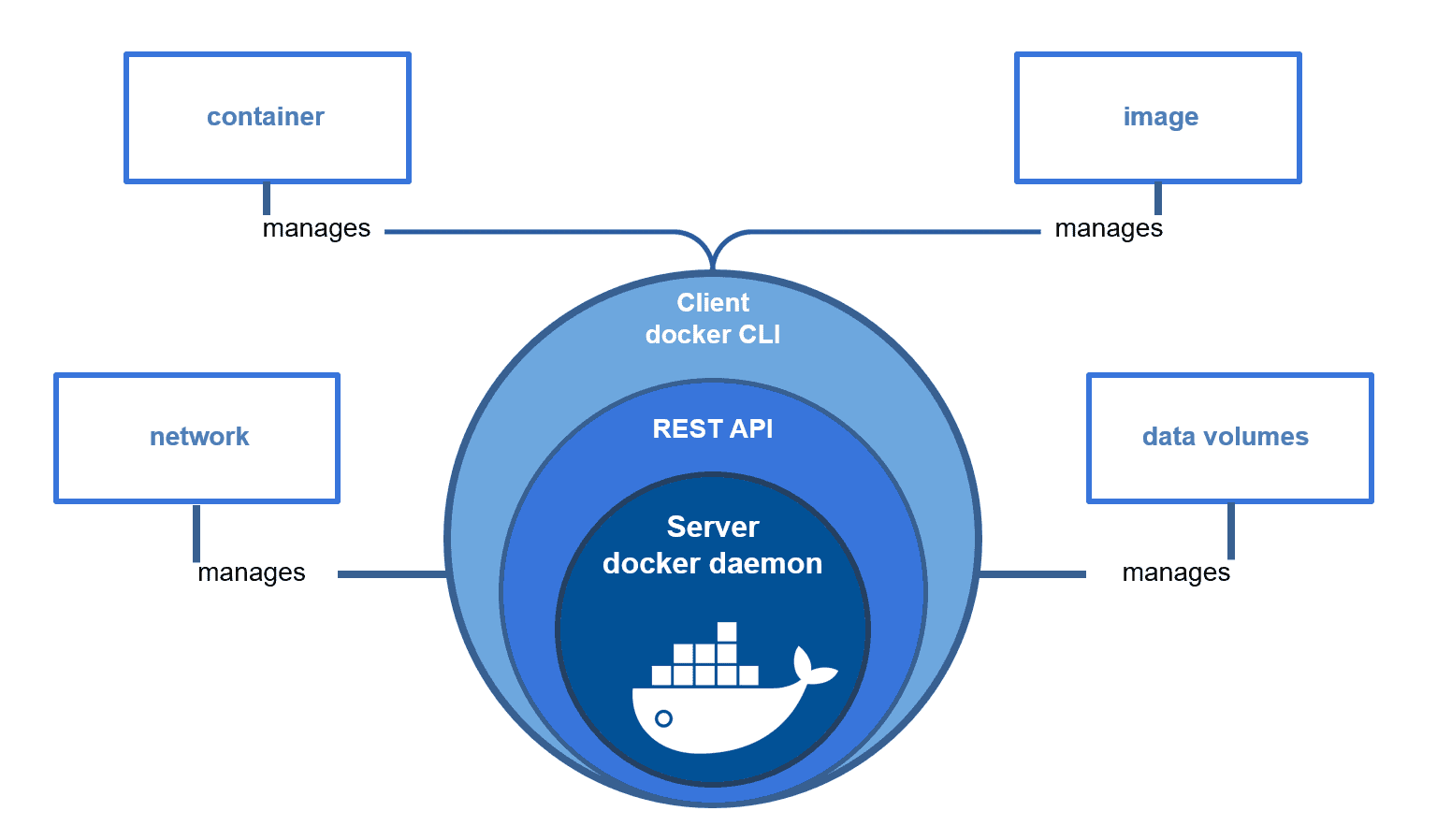
The Docker Client communicates with the Docker Daemon through a REST API to send commands and manage Docker resources.
The Docker Daemon manages containers, images, networks, and volumes on the host machine.
Docker Images are used to create containers, which run isolated applications on the host machine.
Docker Registries store Docker images, making them accessible to users worldwide.
This architecture allows developers to create, share, and run applications in a consistent and isolated manner across different environments, making Docker a powerful tool for containerization and application deployment.