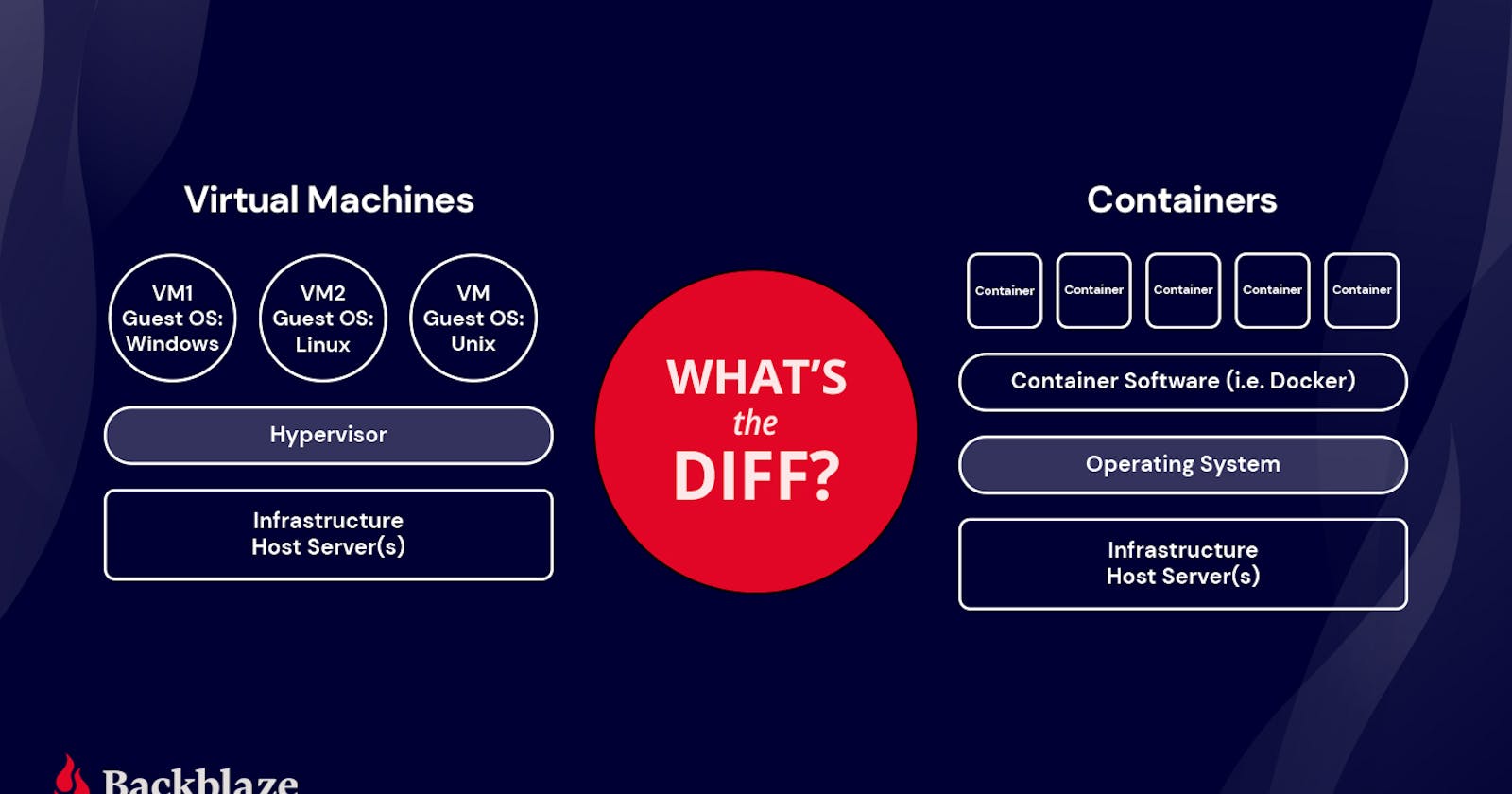Virtualization vs. Cloud vs. Containerization
Cloud computing is a service that delivers shared computing resources over the Internet with pay-as-you-go pricing. So, businesses don’t need to buy, own, or maintain a physical data center. They can get their computing resources from the cloud based on their business needs.
On the other hand, cloud computing exists only because of virtualization. Virtualization helps cloud providers create and maintain their own data center. They are able to generate multiple virtual environments that rely on the resources of the host machine’s hardware. Businesses can now access these cloud resources through APIs.
Containerization is similar to virtualization but on a much smaller scale. Instead of full machine virtualization, containerization encapsulates an app in a container with its own OS. This means that the app code is able to run on any virtual or physical environment without any tinkering. So, the developers package the app code with configuration files, related libraries, and other dependencies it needs to run.
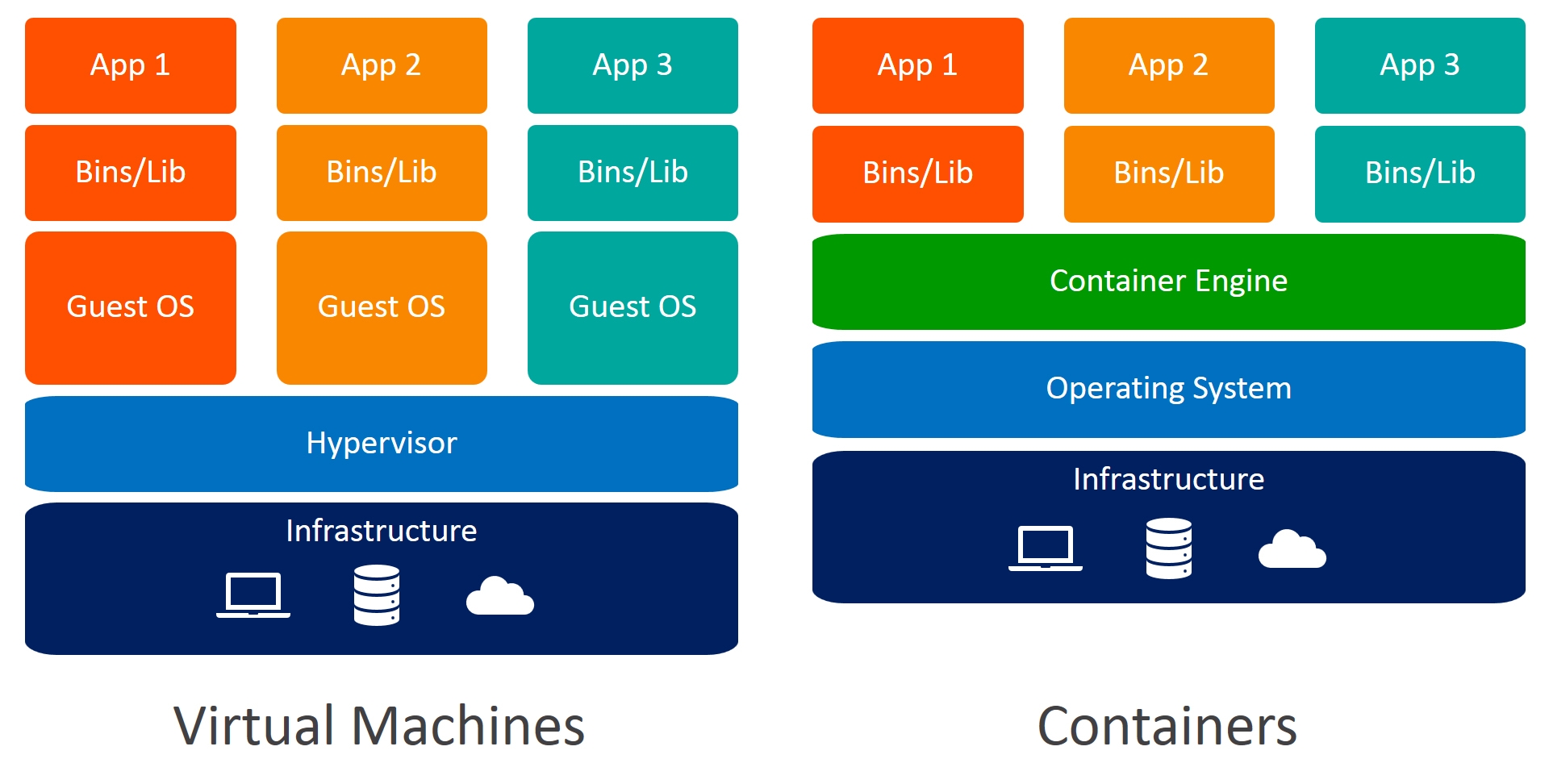
Differences Between Virtualization and Containerization
At a technical level, both environments use similar properties while having different outcomes. Here are the primary differences between the two techniques.
1. Isolation
Virtualization results in a fully isolated OS and VM instance, while containerization isolates the host operating system machine and containers from one another. However, all containers are at risk if an attacker controls the host.
2. Different Operating Systems
Virtualization can host more than one complete operating system, each with its own kernel, whereas containerization runs all containers via user mode on one OS.
3. Guest Support
Virtualization allows for a range of operating systems to be used on the same server or machine. On the other hand, containerization is reliant on the host OS, meaning Linux containers cannot be run on Windows and vice-versa.
4. Deployment
Virtualization means each virtual machine has its own hypervisor. With containerization, either Docker is used to deploy an individual container, or Kubernetes is used to orchestrate multiple containers across multiple systems.
5. Persistent Virtual Storage
Virtualization assigns a virtual hard disk (VHD) to each individual virtual machine, or a server message block (SMB) if shared storage is used across multiple servers. With containerization, the local hard disk is used for storage per node, with SMB for shared storage across multiple nodes.
6. Virtual Load Balancing
Virtualization means failover clusters are used to run VMs with load balancing support. Since containerization uses orchestration via Docker or Kubernetes to start and stop containers, it maximizes resource utilization. However, decommissioning for load balancing with containerization occurs when limits on available resources are reached.
7. Virtualized Networking
Virtualization uses virtual network adaptors (VNA) to facilitate networking, running through a master network interface card (NIC). With containerization, the VNA is split into multiple isolated views for lightweight network virtualization.