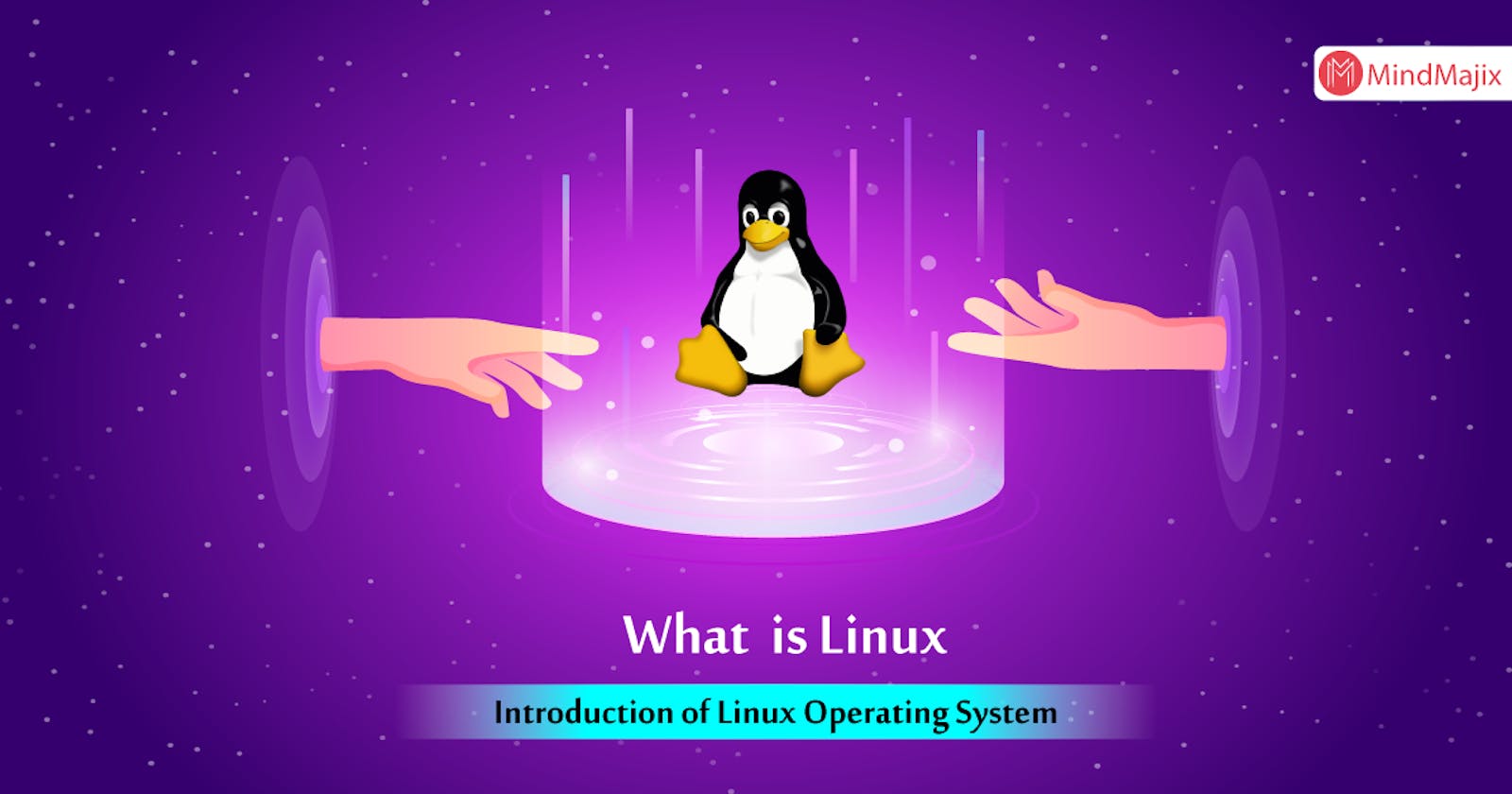Linux is an Open-Source Operating system using widely around the world.
Linux was created by Linus Torvalds in 1991.
It has grown into powerful and versatile family of operating systems used by individuals, business, and organization worldwide
Key Features of Linux:
Open source:
Linux is distributed under GNU General Public License, allowing user to access, modify and distribute the source code freely.
Security:
Linux has a robust security model with built-in features like file permissions, user authentication, and firewalls.
Regular security updates and a proactive community contribute to its reputation for security.
Stability:
Linux is known for its stability and reliability. It can run for extended periods without requiring a reboot, making ideal for servers and critical systems.
Variety of Distributions:
Linux has a number of different versions to suit any type of user. From new users to hard-core users, you’ll find a “flavor” of Linux to match your needs. These versions are called distributions (or, in the short form, “distros”).

Popular Linux distributions include:
LINUX MINT
MANJARO
DEBIAN
UBUNTU
ANTERGOS
SOLUS
FEDORA
ELEMENTARY OS
OPENSUSE
Command Line Interface (CLI):
Linux offers a powerful command-line interface (CLI) alongside graphical user interfaces (GUIs).
The CLI provides fine-grained control, scripting capabilities, and efficient system administration.
Package Management:
Linux distributions use package management systems (e.g., APT, YUM) to install, update, and remove software.
This simplifies software management and dependency resolution.
Basic Concepts for Beginners:
Terminal and Shell:
The terminal is a text-based interface for interacting with the system.
The shell interprets commands entered in the terminal. Popular shells include Bash, Zsh, and Fish
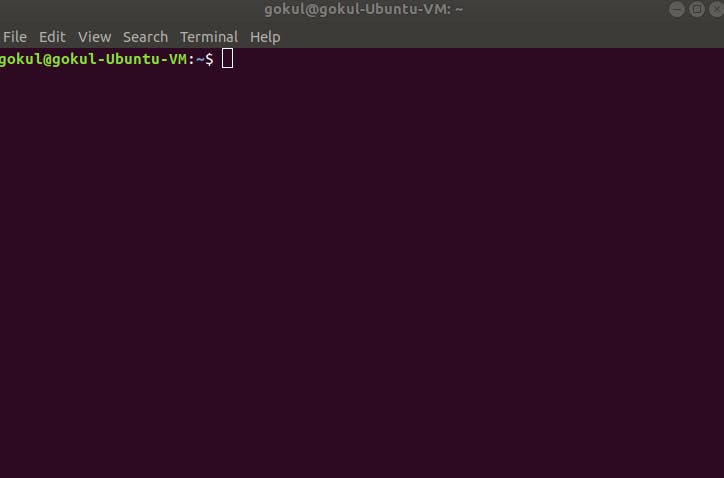
File System Hierarchy:
Linux organizes files in a hierarchical structure. Key directories include
/bin,/home,/etc, and/var.Understanding the file system is crucial for navigating and managing files.
- Users and Permissions:
Linux is a multiuser system, and user management is a fundamental aspect.
Each file and directory has associated permissions (read, write, execute) for the owner, group, and others.
- Package Management:
Package managers facilitate the installation, removal, and updating of software.
Commands like
apt,yum, orpacmanare used to manage packages.
Linux offers a rich and rewarding environment for users willing to explore its capabilities. Whether you're a developer, system administrator, or enthusiast, Linux provides a powerful and customizable platform for various computing needs.